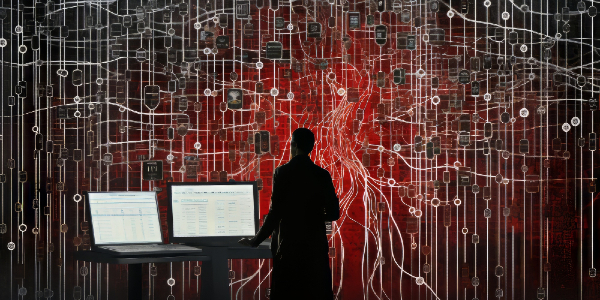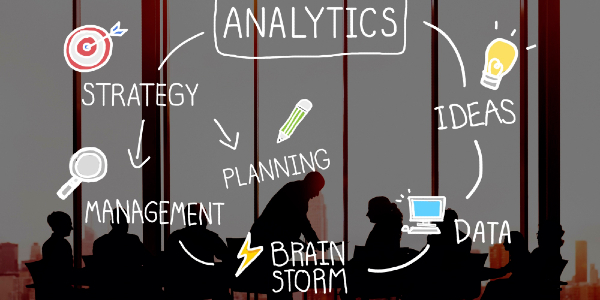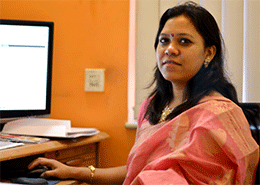SEO has had its biggest change in years with Google’s Search Generative Experience (SGE). This new search tech is changing how users find information and how businesses have to approach their content. As old ranking factors go away, understanding…
Post by: Nandini De
Authored On: 7 November, 2024
In today's digital environment, being a website owner, you must keep your focus on your website's performance. It is an important issue that may influence both your user experience and your search engine optimization (SEO) strategies. Having a quick…
Post by: Nandini De
Authored On: 1 October, 2024
Storytelling in B2B digital marketing is more significant than ever. It helps businesses connect with customers on a deeper level, boosts engagement and increases revenue. Let's explore why storytelling is essential in B2B digital marketing and how…
Post by: Nandini De
Authored On: 4 September, 2024
Businesses determine the value of any product or service that they provide based on certain factors. One of them is the monetary value behind it. This includes the cost of production they have to cover and the expected net profit they can expect.…
Post by: Nandini De
Authored On: 3 September, 2024
SEO has changed a lot over the years. In today’s digital world, semantic search is key to how search engines understand and respond to queries. This post will explain what semantic search is, why it’s important for SEO and how you can optimize your…
Post by: Nandini De
Authored On: 28 August, 2024
Yes, it's changing just all the time: the way a social media platform shows content can totally influence how many people see your posts. If you aren't up to these changes, you may find fewer people engaging with your content.Let's talk about what's…
Post by: Nandini De
Authored On: 14 August, 2024
Avoiding false information is challenging In today's social media-dominated world. People easily share manipulated content and errors. Fake news spread faster than the real news. These fake news and disinformation affect not only adults but also…
Post by: Nandini De
Authored On: 13 August, 2024
In digital marketing, you need a good budget management plan to experience success in your business. This applies to every small business owner, marketer, and financial planner. In a word, mastering the allocation of business funds is non-negotiable…
Post by: Nandini De
Authored On: 19 July, 2024
SEO integration lies at the core of any digital marketing campaign. It helps optimize a website for search engines, increase visibility, and improve user experience.What is SEO integration?SEO integration involves implementing search engine…
Post by: Nandini De
Authored On: 18 July, 2024
Decision-making is a critical concern for business professionals and managers. Here's why it matters:Executives spend an average of 40% of their time on decision-making processes.Company leaders make choices that significantly impact their…
Post by: Nandini De
Authored On: 15 July, 2024
It's a war. The war to survive in the digital world. If you have an online business, you have to fight with other websites and secure a position among the top 10 websites in search engines.One way to rank higher in Google is to develop an effective…
Post by: Nandini De
Authored On: 5 July, 2024
People in the digital marketing field are probably well aware of the term search engine optimization (SEO). However, many new digital marketers in this industry may not know how to use informative videos on websites and drive more people to them. So…
Post by: Abdul Q Arafat
Authored On: 4 May, 2016
After much fan following, we bid a warm farewell to our ever-chirpy HR, Anulekha Datta!Since for a couple of days, we’ve seen how eager was our dear Ma’am Datta to get her successor trained and ready for the challenges ahead.Coming back to where…
Post by: Bijoy Barman
Authored On: 13 November, 2015
Have you wondered how to make your images look stunningly cool at your websites? Ever faced a situation when your site doesn’t look so cool when viewing in devices that have Retina display?With the advent of technologies, there have been massive…
Post by: Anirban Rudra
Authored On: 22 May, 2015
The day we all wait for throughout the year, the day of ultimate fun, masti and recognition; is the day when Grmtech was born – Yes, you guessed it right. It’s the foundation day which falls on May19.Hello Guys! GRMTech just celebrated it’s 12th…