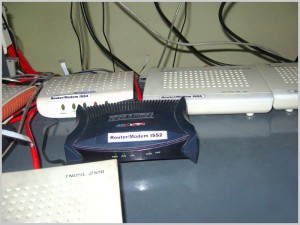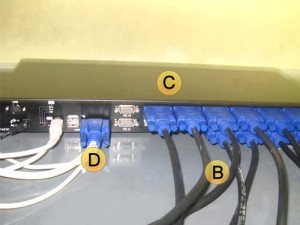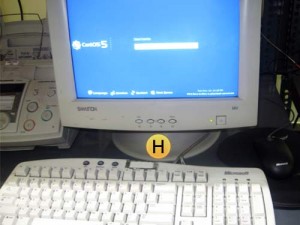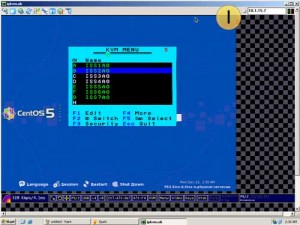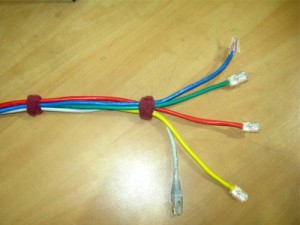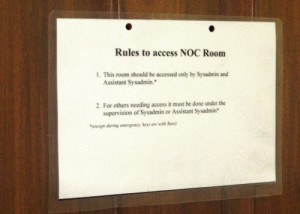We have a world class datacenter build on latest hardware and software technologies. Some of the latest technologies that we use in our datacenter are IP-KVM, IP Camera, Smooth Wall Firewall.
Our datacenter is already equipped with:-
- HVAC
- Fire Detection and Fire Suppression
Servers
IP KVM and USB KVM
SWITCHES
Power Management
Are you wondering how we manage all these servers ?
We use a single display station connected to the IPKVM which is in turn connected to the USB KVM. Here are some pictures explaining how this all works.
We use a single display station connected to the IPKVM which is in turn connected to the USB KVM. Given below is a graphical representation of how it works with explanation.
The connectivity of bus wires starts from A and follows this path-
A -> B -> C -> D -> E -> F -> H & G -> I
A. One end of the VGA Cable is connected to multiple CPUs.
B. Other end of VGA cable is connected with a USB KVM.
C. A USB KVM (Keyboard, Video, Mouse) switch may be referred to as a hardware device that permits a user to control many computers with the help of a single KVM (Keyboard, video and mouse).
D. One end of USB KVM is connected with IP KVM using VGA cable.
E. IP KVM make use of dedicated micro controller as well as video capture hardware which is potentially specialized.This arrangement mainly serves as a means to capture keyboard, video and mouse signals.They are compressed and converted into packets and sent over an Ethernet link to remote console application thereby unpacking and reconstituting dynamic graphical images.
F. One end of VGA cable is connected with an IP KVM which is directly connected to monitor, mouse and a keyboard.
H. Monitor displays the output. With the help of mouse and keyboard we can control the server.
G. It is a network cable (LAN and WAN) connected with switch.
I. Output gets displayed on the VNC using IP access.
Are you wondering how we manage all these cables ?
We use different color network cables to recognize the task that they do. Here are some pictures with the explanation.
We use 5 different colors to distinguish the cables according to their uses.
Red: The Red cable is used to connect WAN i.e. the connection between modem and Internet Sharing Server (ISS).
Green: The Green cable is used to connect LAN i.e. the connection between Internet Sharing Server (ISS) and network switch.
Yellow: The Yellow cable is used to connect the Gateway Computer to network switch.
White: The White cable is used to connect the network switch and the local physical server which runs important virtual server like Samba, Alpha, T2-backup, etc.
Blue: The Blue cable is used to connect the VOIP phone and the Network I/O or network switch.
Entry to the NOC Room is restricted.